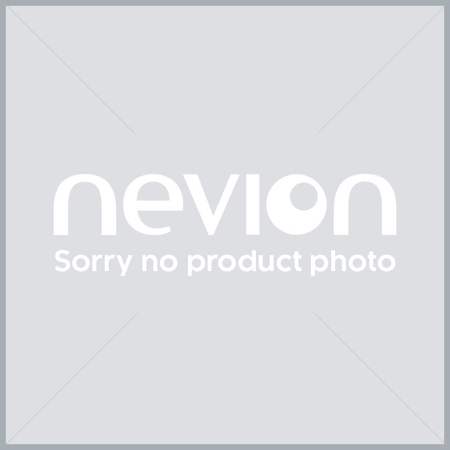Nevion Return Merchandise Authorization Process
The RMA Process is a sub process of the existing Nevion Support process covered under the Nevion Standard Terms and Conditions for Supply of Goods and Services.
This document specifically outlines the standard process for the RMA process including:
- Opening a new Support Case
- Fault Report Requirements
- Support Case Process
- RMA Form
- Standard RMA Process
- RMA Packing and Shipping Instructions
- Shipping Address
- SLA: Service Level Agreement
- File attachments, service request form.
Please note that this document does not supersede the existing Nevion Terms and Conditions but rather is a supplement document intended to provide a detailed outline of the tasks associated with RMA process.
For warranty information relating to specific products please continue to refer to the terms and conditions on the Nevion website.
1. Opening a new Support Case
The Nevion RMA process is part of the Nevion Support process and is initiated once it is determined and established that there is a hardware fault or issue with a Nevion product requiring the product to be returned to factory for repairs or replacement.
Therefore before an RMA is processed it is required that Nevion Support are contacted and the fault is reported and dealt with via the existing support processes.
Register the fault with Nevion Support:
- Via E-mail: support@nevion.com
- This will generate an auto reply with a case number and ID.
- Note In order to avoid duplication of support cases, customers are required to wait for the email auto response and use the subject line of the auto response with the case ID for all future communication related to this fault. Example of a case ID:[ ref:_00D300Q2m._50050Hyle2:ref ].
- The most important is actually the case ID as this is read by the system and auto forward the reply to correct case. Example of case ID is:[ref:_00D300Q2m._50050Hyle2:ref ]
- Via Telephone
Americas
- (866) 515-0811 (Toll-free within North America)
- +1 866 515-0811 (From outside North America)
- Monday to Friday 08:30 – 17:30 PST/PDT
EMEA (Europe, Middle East & Africa)
- +47 33 48 99 97
- +47 22 88 97 70
- +44 147 361 7379 (UK)
- Monday to Friday 08:00 – 18:00 CET
APAC (Asia & Pacific)
- Monday to Friday 09:00 – 17:30 GMT
- +65 68 72 93 61
Customers with Nevion SLA agreements can use their user ID number to report fault cases. Please refer to your SLA agreement.
2. Fault Report Requirements
The following information needs to be reported:
- Type of unit.
- Serial number.
- HW and firmware version.
- Detailed fault description.
- DIP settings.
- LED status.
- What has been done so far to fix it?
- Measuring signal quality.
- Checking power suppliers.
- Checking cable.
- Checking you network.
- Replacing the unit.
- For configurations using Nevion configurator, send support package.
- Send Screenshots from:
- AEMS.
- Multicon.
- Software application.
- Is the fault permanent or intermittent?
- How long time does it take from boot-up to unite fails?
- Was the failing unite a “out of box failure”/“dead on arrival” (DOA, normally sold less than 3 months ago).
- We may offer Advance replacement for DOA’s.
- System drawing.
3. Support Case Process
- When sending an e-mail support@nevion.com you will receive an auto reply with a case number and ID.
- Nevion support will then try to help resolve the issue over phone, E-mail.
- We may also suggest remote login using Nevion quick support (TeamViewer).
- If we are unable to recover the function of the unit we normally raise a RMA (Return merchandise authorization)
- If Nevion support finds the case needs to be escalated it will be forwarded to R and D and logged in the quality system.
- When a case is considered resolved, the case will be closed. However sending an email with the same case ID will auto reopen the case.
- Once a case has been registered the support department as a case requiring return to factory for repair or replacement an RMA form will need to be completed by the customer and sent to Nevion support to generate the RMA number:
- A standard RMA form is available on request from the Support Desk.
4. RMA Form
The RMA form or Service Request form requires the following information to be completed:
- Product type
- Serial number
- Return Shipping details. This is normally filled in using the default shipping address.
- Optional fields (recommended to better help Nevion during the repair process)
- DIP settings and LED status.
- Have you checked Cables and power suppliers?
- Dead on arrival (Out of box failure) Let us know if the unit is failing upon deliver and therefore is entitled to advanced replacement
- If the unit fails intermittently and if so for how long has the failure been lasting for? Important for intermittent fails.
5. Standard RMA Process
The following list details the tasks and deliverables associated with the RMA process including person responsible and deadline:
- The RMA coordinator or support dept. will return the Service request form with the RMA number filled in. Including information about warranty.
- This form should be printed and sent together with the failing unit shipment.
- For advanced replacement1 a Product Replacement form confirming the return of the faulty unit will need to be signed and returned to Nevion Support before replacement is sent.
- For regular in-house repairs the RMA coordinator will send an email informing the customer that the faulty unit is received.
- The RMA coordinator will keep the customer informed of progress during the repair process.
- If the repair is not covered by warranty the support department will inform the customer of the cost prior to any repair work been undertaken.
- A quotation to this regard will be sent to the customer and in this case acceptance of the costs of the repairs will be required before the repairs can be processed.
- For RMA items out of the warranty repair period where quotations have not been confirmed by the customer, within 45 days from the date of the quote the customer has the choice to either have the item be discarded or take back the unrepaired unit.
- Once a unit has been repaired Nevion support will arrange for the unit to be returned to the customer.
- Repaired units will be returned to the address in the Service request form.
6. RMA Packing and Shipping Instructions
Proper packing has to be followed to ensure the units are not damaged in transit.
- Proper mechanical protection – incl. optical protectors, backplane pins protection etc.
- IMPORTANT! PCB modules may contain ESD sensitive devices.
- Take the necessary precautions when handling such modules and make sure the packaging materials are Antistatic/ESD safe.
- Failures to adhere to proper packing and ESD safe handling of the units/modules could damage the goods and void the warranty. In such cases the units are considered out of warranty and standard out of warranty repair procedures are followed.
7. Shipping Address
See RMA form and e-mail
8. SLA: Service Level Agreement
For customers with service level agreements the conditions on the SLA will override the standard RMA process where applicable.
Download the Nevion Return_material Authorization.pdf